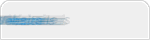Get your website online in minutes with 6 easy steps!
Log into Account
To login to your account, please visit https://members.webhosting.coop and enter in your login credentials you received in your welcome letter.
Change Domain Name Pointer
If you purchased your domain name elsewhere you will need to transfer the domain to us or point the domain name to our servers.
Add Email Address
Create unlimited email addresses with your own domain name. (you@yoursite.com). Receive email to any device or access email via web browser.
Upload Your Current Website
If you currently have a website, you can upload your website through our secure FTP account via TLS. We secure all connections via secure protocol.
Install Website Application
Shopping Carts, Blogs, and Photo Galleries are just a few of the 322 website applications you can install on your website. (WordPress, Drupal, Joomla)
View Website Statistics
Get website traffic statistics to help understand your visitors and marketing efforts. View data such as browsers, most viewed pages, keywords used, etc.